Creo Layouts (Part 1)
- David Martin
- Feb 11, 2021
- 2 min read

First, an introduction and explanation of some confusing terminology. In Creo Parametric 1.0 and earlier, you could create special objects called Layouts, which are used in Top Down Design. Today they are known as Notebooks. These Layouts / Notebooks contain important dimensions and parameters that affect multiple components in an assembly. Then you can use the Declare commands in parts and assemblies to link the models to the Layouts / Notebooks, which makes all the parameters from the Layout / Notebook available to the model. You can then write Relations to drive the model from the Layout / Notebook.
These Layouts / Notebooks have a .lay extension. Besides dimensions and parameters, they can contain notes, symbols, tables, and what is called "2D non-parametric sketch geometry." This sketch geometry was used to make rough sketches like you might do on a napkin or back of an envelope. Since it was non-parametric, if you updated the sketch's dimensions, the sketch geometry did NOT update accordingly.
Then around 2012 when Creo Parametric 2.0 was introduced, there was a new mode called Layout mode. Because of the naming conflict, what had previously been known as Layouts were now called Notebooks, but they retained their .lay file extension. The new Layouts had a .cem file extension, which stands for Conceptual Engineering Module.
(If you think this is confusing, in Creo Parametric you have a Style feature, a Freestyle feature, and a Restyle feature. You also have Creo Direct and Creo Elements/Direct, which are two completely different tools and interfaces for direct modeling.)
The idea for these Layouts - or Conceptual Engineering Modules - is that you can use them to start laying out an assembly (hence the name). I find them most useful for designing assemblies that are "axial." For example, engines, transmissions, stuff with shafts, and so on.
One of the big differences between Notebooks and the new Layouts is that whereas Notebooks have "2D non-parametric sketch geometry," these new Conceptual Engineering Models have "2D unconstrained geometry." The sketching tools are the same as in the aforementioned Creo Direct, which are less rigid than the sketching tools in Creo Parametric. As you create a sketch in Creo Parametric, sketch mode - the "Intent Manager" as it used to be called - will suggest dimensions and constraints to you, so that your sketch is fully constrained.
In these new Layouts, you don't have to dimension or constrain your sketches. You can if you want to, and there are constraints like horizontal, vertical, and equal. But you're not compelled to dimension and constrain like in part sketches.
So here's one of the other big things about these Layouts: after you create this 2D unconstrained geometry, you can add a "tag" to it that designates it as "Public."
Then you can place this Layout in an assembly just like a component. If the assembly doesn't contain a Skeleton, the Layout is placed at a default location (which you cannot change). If the assembly contains a Skeleton, then the Layout is assembled using constraints.
You can create Copy Geometry features in parts to leverage the 2D geometry from the Layout. In this way, the Layout drives model geometry much like a Skeleton.












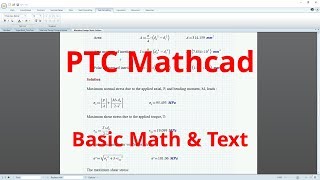


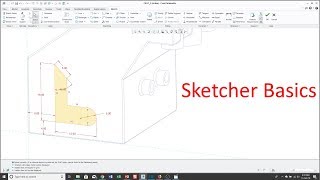





Comments