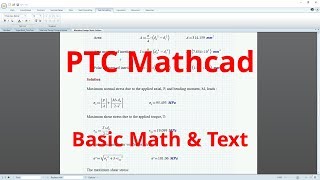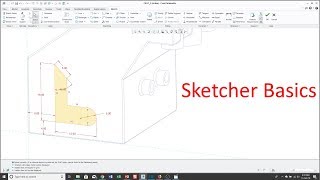Quick Tips and Tricks: Trail Files
Here is a short excerpt from Configuring Creo Parametric 3.0 on the pesky little trail files that Creo Parametric generates:
You might notice that when you run Creo Parametric, a file is created in your Working Directory called trail.txt.x, where x is the next available number. These are known as trail files, and they are relatively worthless. They are legacies from the early days of computers and Pro/ENGINEER when computers were much less reliable and the software was less stable.
Trail files record every single click, command, and mouse move during a Creo Parametric session. Therefore, if you had completed a lot of work and either lost power or experienced a crash before saving, in theory you could run the trail file to recover all the lost work. (First, you had to rename the trail file, and preferably strip off the last few lines that might have triggered the crash. Personally, I rarely got trail files to recover my work. Save early, and save often.) The command to run trail files is File > Manage Session > Play Trail File.
To avoid cluttering your working directory with these files you will probably never use, you can set the trail_dir option to some folder where they can be dumped. Then once every blue moon, move all the contents of that folder to your Recycle Bin.
Configuring Creo Parametric 3.0 is currently available as a free download through Amazon's Kindle Unlimited program.