Opening Creo Parametric Full Screen
- Dave Martin
- Oct 22, 2017
- 1 min read
For some reason, seeing a Creo Parametric window not opened to full screen annoys the heck out of me. Sure, it only takes one button click to expand Creo to the full window. But you have to do that every time you open a new window. Why doesn’t Creo open full window to begin with?
Users going back to the days before Creo, before Wildfire, back to Pro/Engineer 2001 and earlier, will remember the Menu Manager. To create and modify features, users would click up and down in a cascading series of menus. Remember Feature > Create > Solid > Protrusion? Remember Done > Done > Done / Return?
Even in Creo Parametric 4.0, there is the odd command here and there that still triggers the Menu Manager (more so in Drawing Mode than Part or Assembly). Because of that, Creo Parametric still does not open full screen by default.
There is a configuration option that takes care of this: open_window_maximized. Setting this to yes starts and keeps you in full screen.
And in Creo Parametric 4.0, F11 triggers presentation mode, which I love. Between geometry-based selection and the Mini-Toolbar, users can easily work in full screen.


















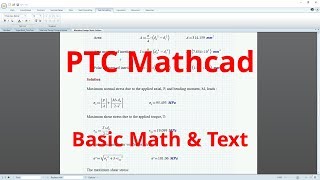




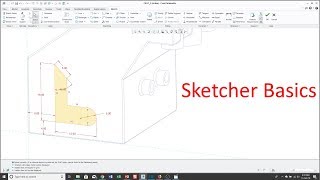








Comments